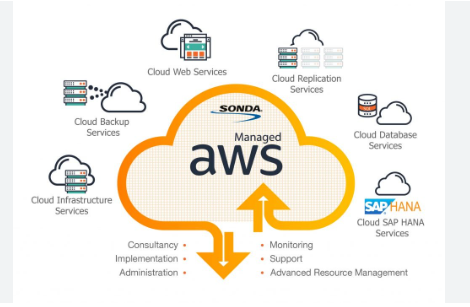Key Benefits of Using Amazon VPS
Amazon Cloud VPS, provided through Amazon Web Services (AWS) Elastic Compute Cloud (EC2), offers scalable virtual servers in the cloud. Known for its robustness and extensive features, Amazon Cloud VPS is ideal for businesses of all sizes, from startups to large enterprises.
- Scalability: Easily scale resources up or down based on your needs.
- Reliability: High availability and minimal downtime.
- Security: Comprehensive security features and compliance certifications.
- Flexibility: Wide range of instance types and pricing models.
Who Can Benefit from Amazon VPS?
- Startups: Flexibility and scalability to grow with your business.
- Enterprises: Robust features for complex applications.
- Developers: Easy setup and management for development and testing environments.
- E-commerce Sites: Reliable performance and security for online stores.
Understanding Amazon EC2
Overview of Amazon EC2
Amazon EC2 (Elastic Compute Cloud) is a web service that provides resizable compute capacity in the cloud. It allows users to run virtual servers, known as instances, which can be configured to meet specific requirements.
Types of EC2 Instances
- General Purpose: Balanced resources for a variety of applications (e.g., t3, m5).
- Compute Optimized: High performance for compute-intensive tasks (e.g., c5).
- Memory Optimized: Designed for memory-intensive applications (e.g., r5).
- Storage Optimized: High I/O performance for storage-intensive tasks (e.g., i3).
- Accelerated Computing: Instances with GPU support for graphics-intensive applications (e.g., p3).
Pricing Models for EC2
- On-Demand: Pay for compute capacity by the hour or second with no long-term commitments.
- Reserved Instances: Significant discount compared to On-Demand pricing for a commitment of one to three years.
- Spot Instances: Bid for unused EC2 capacity at reduced rates.
- Savings Plans: Flexible pricing model offering significant savings on your AWS usage.
Key Features of Amazon VPS
Performance and Reliability
Amazon VPS offers high-performance instances with low-latency networking and SSD storage, ensuring consistent performance and reliability.
Scalability and Flexibility
Easily scale your instances up or down based on demand. AWS Auto Scaling helps maintain application availability by automatically adjusting capacity.
Security and Compliance
AWS provides extensive security features, including encryption, firewalls, and compliance with various regulatory standards (e.g., GDPR, HIPAA).
Management and Automation
AWS offers a range of tools for managing and automating your infrastructure, including AWS Management Console, AWS CLI, and AWS SDKs.
Setting Up Your Amazon VPS
Creating an AWS Account
To get started, create an AWS account by visiting the AWS website. You will need to provide billing information, but AWS offers a free tier for new users.
Choosing the Right EC2 Instance Type
Select an instance type that matches your workload requirements. Consider factors such as CPU, memory, storage, and network performance.
Configuring Your Instance
Configure your instance by selecting an Amazon Machine Image (AMI), which includes the operating system and any pre-installed software. Customize security settings, such as key pairs and security groups.
Optimizing Your Amazon VPS
Resource Management
Monitor your instance’s resource usage using AWS CloudWatch. Adjust instance sizes and configurations as needed to optimize performance.
Performance Tuning
Implement performance tuning techniques, such as enabling Enhanced Networking, using Elastic Load Balancing, and optimizing your applications.
Implementing Caching Mechanisms
Use caching mechanisms like Amazon ElastiCache to reduce database load and improve application response times.
Security Best Practices for Amazon VPS
Network Security
Configure security groups and network access control lists (ACLs) to control inbound and outbound traffic. Use Virtual Private Cloud (VPC) for network isolation.
Data Encryption
Encrypt data at rest using AWS Key Management Service (KMS) and encrypt data in transit using SSL/TLS.
Regular Updates and Patches
Keep your operating system and applications up to date with the latest security patches. Use AWS Systems Manager for automated patch management.
Monitoring and Managing Your Amazon VPS
Using AWS CloudWatch
AWS CloudWatch provides monitoring and logging for your AWS resources. Set up alarms and dashboards to track performance metrics and respond to issues.
Automating Management Tasks with AWS Lambda
Use AWS Lambda to automate routine tasks, such as starting/stopping instances, scaling resources, and responding to events.
Backup and Recovery Solutions
Implement backup and recovery solutions using AWS Backup, Amazon S3, and Amazon RDS snapshots to protect your data.
Case Studies: Successful Implementations of Amazon VPS
E-commerce Websites
An e-commerce site migrated to Amazon VPS, resulting in improved performance, reduced downtime, and increased sales.
SaaS Applications
A SaaS company used Amazon VPS to scale its application, enhancing user experience and reducing costs.
High-Traffic Blogs
A high-traffic blog leveraged Amazon VPS to handle traffic spikes, ensuring fast load times and reliable performance.
Common Issues and Troubleshooting
Performance Bottlenecks
Identify and resolve performance bottlenecks by analyzing resource usage and optimizing configurations. Use AWS Trusted Advisor for recommendations.
Connectivity Problems
Resolve connectivity issues by checking network settings, ensuring proper DNS configuration, and testing network connections.
Security Incidents
In the event of a security incident, isolate the affected instance, restore from backups, and review security policies to prevent future breaches.
Comparing Amazon VPS with Other Providers
Amazon VPS vs. Google Cloud VPS
- Amazon VPS: Extensive features, global reach, and robust security.
- Google Cloud VPS: Competitive pricing, strong AI/ML capabilities, and integrated services.
Amazon VPS vs. DigitalOcean
- Amazon VPS: More comprehensive services, better for large-scale applications.
- DigitalOcean: Simpler, more affordable, ideal for smaller projects and developers.
Amazon VPS vs. Linode
- Amazon VPS: Greater scalability, more features, better for enterprise needs.
- Linode: Cost-effective, simpler setup, good for startups and SMBs.
Future Trends in Cloud VPS Hosting
AI and Machine Learning Integration
AI and machine learning will enhance server management, automating tasks like resource allocation and security monitoring.
Edge Computing Advancements
Edge computing will bring data processing closer to the source, reducing latency and improving real-time data handling.
Sustainable Hosting Solutions
Sustainability will become a focus, with advancements in energy-efficient hardware and eco-friendly data centers.
Conclusion
Amazon Cloud VPS offers a versatile and powerful solution for a wide range of hosting needs. By understanding its features, optimizing your instance, and implementing best practices, you can leverage the full potential of AWS EC2 for your applications.
FAQs
- What is Amazon Cloud VPS? Amazon Cloud VPS is a virtual server hosted on Amazon Web Services’ (AWS) Elastic Compute Cloud (EC2), offering scalable and flexible compute capacity.
- Which EC2 instance type should I choose? The right EC2 instance type depends on your workload requirements. Consider factors such as CPU, memory, storage, and network performance.
- How can I optimize my Amazon VPS? Optimize your Amazon VPS by managing resources efficiently, tuning performance, and implementing caching